The Upbeat, Organized Home Office: Five Simple Steps to SORT and SUCCEED for an Organized Mind, Better Time Management Skills & an Office that Makes You Smile by Darla L DeMorrow
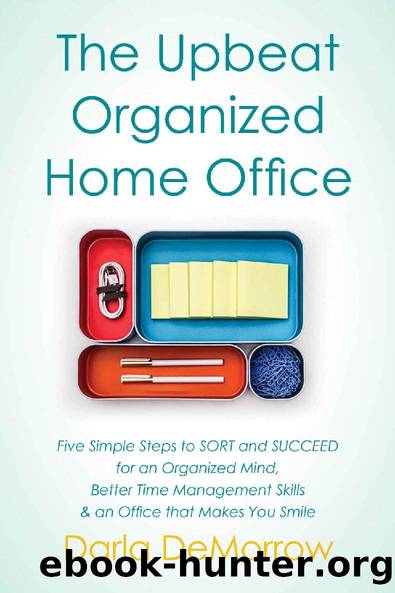
Author:Darla L DeMorrow [DeMorrow, Darla L]
Language: eng
Format: epub
Publisher: Blue Tudor Books
Published: 2020-01-04T00:00:00+00:00
Rid your Desk of Annoying Receipts
Small business owners love what they do (plumbing, professional organizing, creating art, whatever). But business owners usually hate things that business owners have to do, such as keeping track of receipts, paying taxes, and other administrative tasks that arenât the fun part of their business. You canât get rid of all the annoying office work, but there is an easy way to organize receipts and automate expense tracking. This will also work for many homeowners who have trouble keeping up with a checkbook.
A business owner friend told me that heâd just made his life easier by having his VA (virtual assistant) enter receipts into his accounting system. If you are working with a VA, hire them to do something amazing with their brain. Data entering receipts into a computer is not amazing.
But if having somebody else enter your receipts sounds amazing to you, listen up. Thereâs an EVEN EASIER way.
If you operate your entire business from a single business-only credit card, then you can have your accounting program (QuickBooks Online, Xero, FreshBooks, Wave, and many others) download your statements from your bank, eliminating the need to enter your receipts.
Stop paying cash for things as of today. Stop trying to scan your receipts. Stop mixing your business expenses with your personal bank accounts. Just STOP.
Use a single credit card from now on. Donât use it to rack up debt if you canât afford something. Pay it off each month if you can. The credit card doesnât have to be business-branded by the card issuer. It doesnât have to have your business name on it. It doesnât even have to be a new card; it could be a card youâve had for years, but only use it for your business from here on out. It doesnât even have to be a credit card. It can be a debit cardâ¦as long as both the card and the account that it draws from are ONLY for your business.
If you have a separate, dedicated card that you use only for business, itâs just a few clicks within your accounting program to post each transaction to the right expense account. It can take a small business owner just fifteen minutes a month to categorize expenses.
Even folks who donât own a business can use this same download feature on financial programs like Quicken and QuickBooks. Donât be concerned that connecting your bank statements to an accounting program will somehow open you to hacking or theft. You establish a one-way download link from your bank accounts so that transactions (expenses, withdrawals, and deposits) are loaded into your accounting program, eliminating data entry. That doesnât mean you are allowing anyone else the ability to write checks on your behalf or remove money from your accounts. You are simply downloading your statement transactions into your accounting program, skipping the data entry step.
If you need instructions, do an online search for âhow to connect a bank account in QuickBooks Online / Fresh Books / WAVE / your accounting program of choice.
Download
This site does not store any files on its server. We only index and link to content provided by other sites. Please contact the content providers to delete copyright contents if any and email us, we'll remove relevant links or contents immediately.
Zero to IPO: Over $1 Trillion of Actionable Advice from the World's Most Successful Entrepreneurs by Frederic Kerrest(4573)
Machine Learning at Scale with H2O by Gregory Keys | David Whiting(4313)
Never by Ken Follett(3957)
Harry Potter and the Goblet Of Fire by J.K. Rowling(3858)
Ogilvy on Advertising by David Ogilvy(3622)
Shadow of Night by Deborah Harkness(3368)
The Man Who Died Twice by Richard Osman(3080)
Book of Life by Deborah Harkness(2939)
The Tipping Point by Malcolm Gladwell(2925)
Will by Will Smith(2920)
Purple Hibiscus by Chimamanda Ngozi Adichie(2855)
0041152001443424520 .pdf by Unknown(2846)
My Brilliant Friend by Elena Ferrante(2831)
How Proust Can Change Your Life by Alain De Botton(2814)
How to Pay Zero Taxes, 2018 by Jeff A. Schnepper(2655)
Hooked: A Dark, Contemporary Romance (Never After Series) by Emily McIntire(2555)
Rationality by Steven Pinker(2366)
Can't Hurt Me: Master Your Mind and Defy the Odds - Clean Edition by David Goggins(2342)
Borders by unknow(2315)
